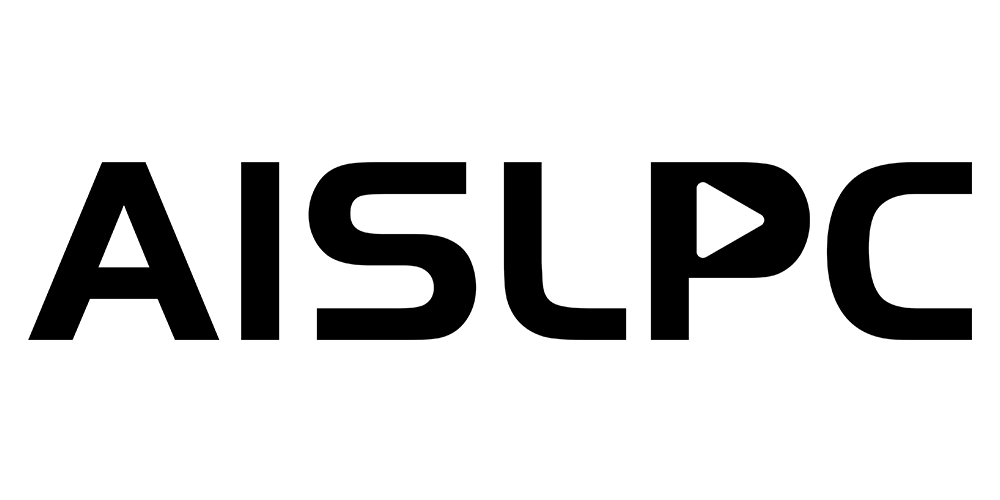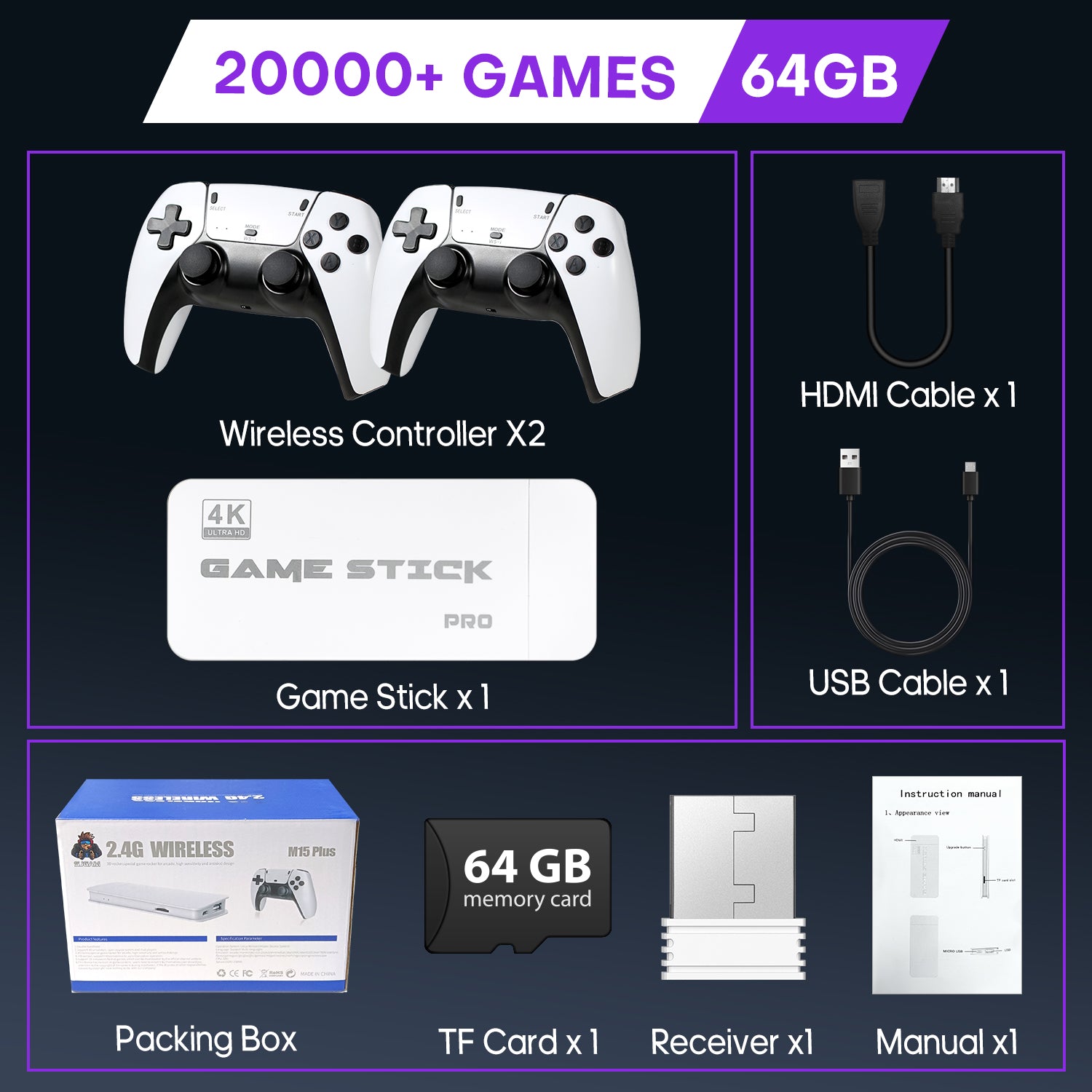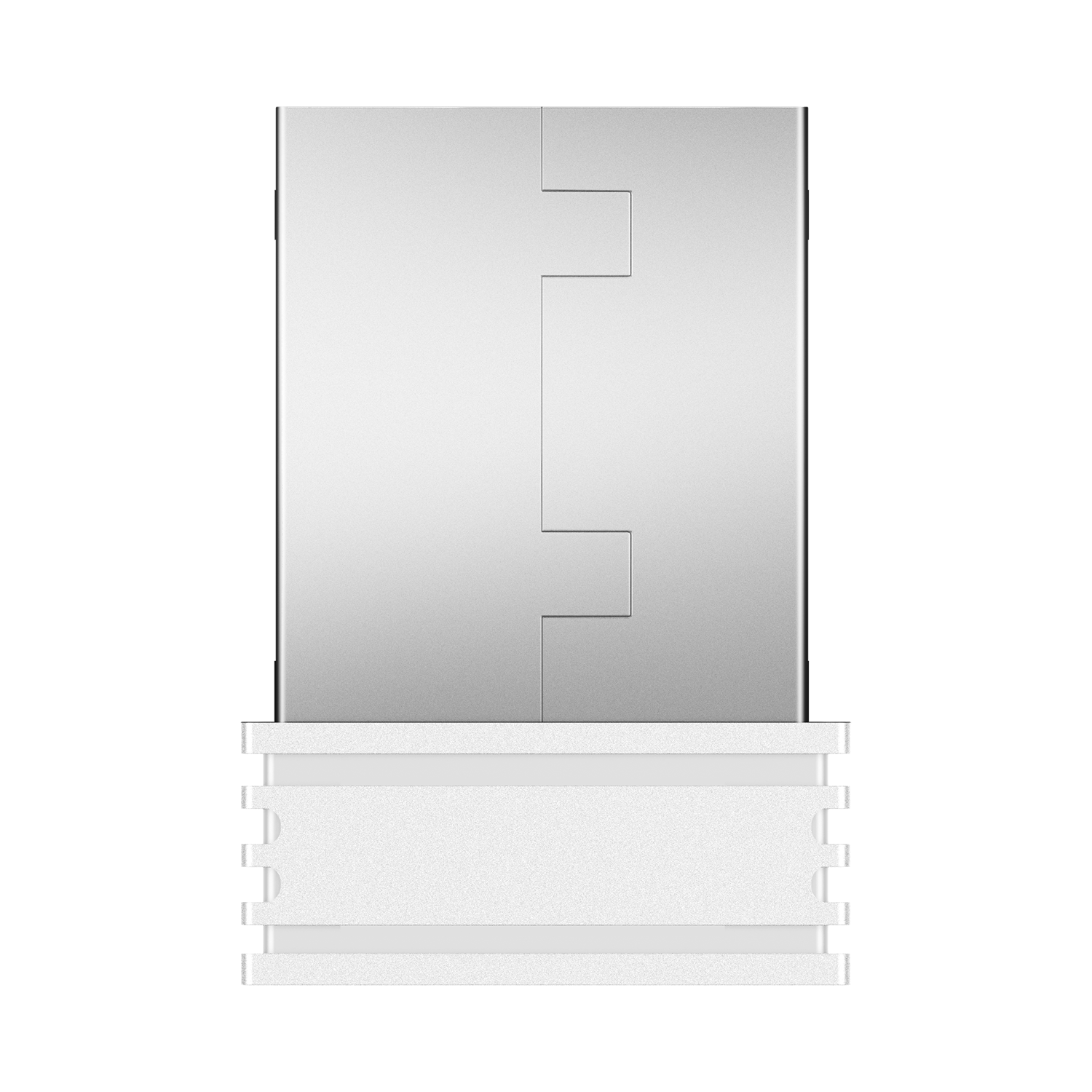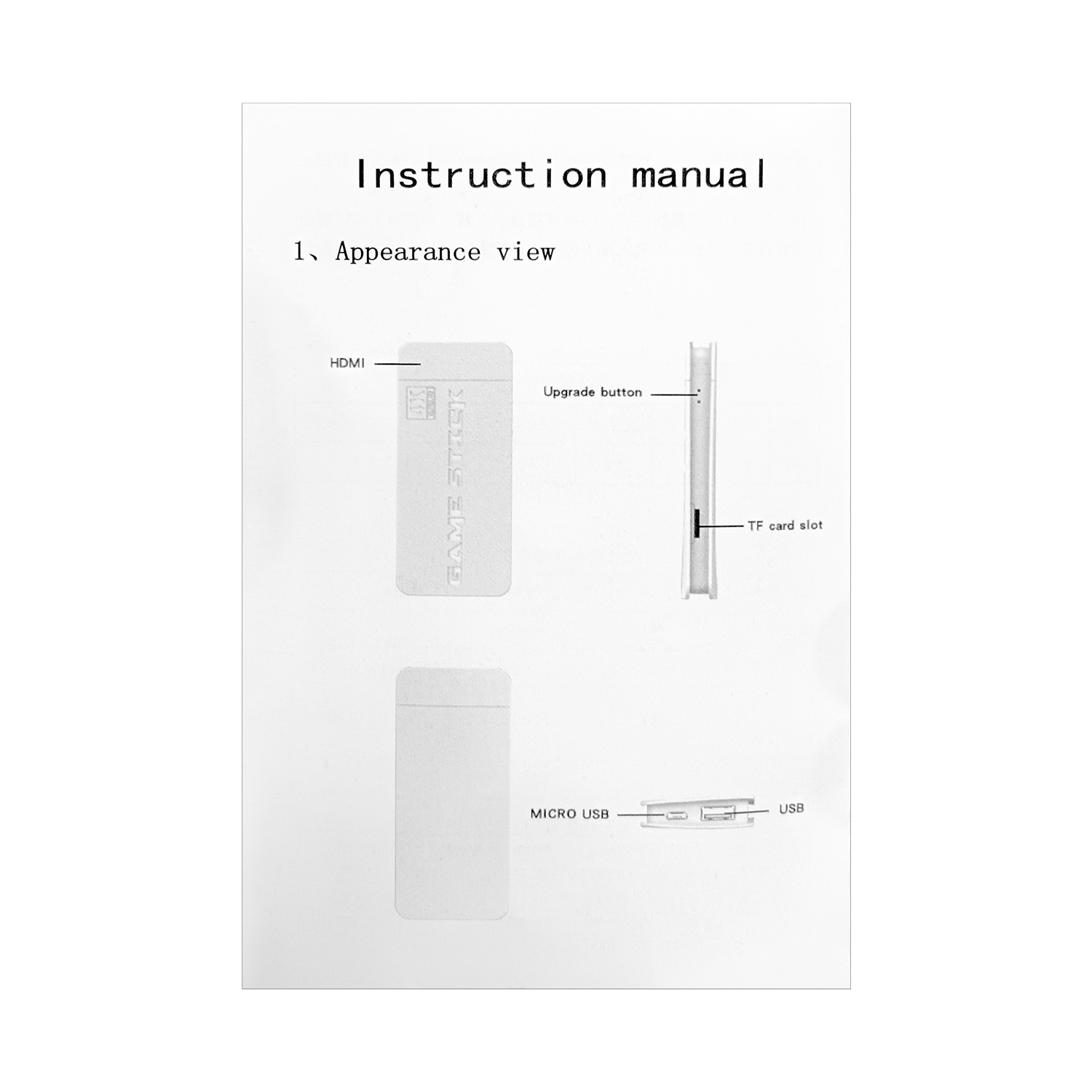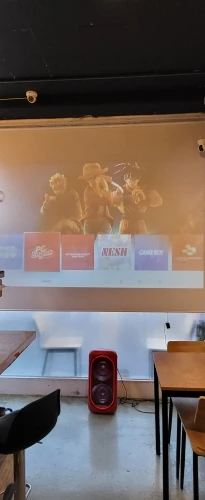When will you ship the item?
All orders will be fulfilled by Aislpc. We will ship the goods within 3-5 days and upload the tracking numbers after shipment, but the time of delivery depends on local delivery speed and customs clearance, which we cannot fully control. Usually, it takes 8-22 working days for you to receive the parcel. If you choose Express Shipping, it takes 5-14 working days.
Which shipping company will the parcel be shipped with?
For most of the US and Europe orders, it will be shipped by EUB or Hong Kong post air mail service. For orders in Asia, it will be ship according to local circumstances.
Can you declare the parcel as a gift?
No, sorry, the courier service does not accept this kind of declaration.
VAT or import tax included?
Due to the customs policy of different countries, we CANNOT control the taxes. Our product price does not include VAT or import tax for your country. We will try our best to declare a comparatively lower value for the product. If you have further question about the declared value, please feel free to send us an email at support@aislpc.com.
Additional notice about shipping
This is the client’s responsibility to help for a successful order delivery. There are several situations that will cause the parcel will be returned to the shipping company’s country of origin warehouse:
We will contact the client ASAP once we receive any notification from our shipping company that your parcel is stuck in customs due to any custom clearance reasons. If the client does not provide any necessary information that is required by the customs(such as tax payment) in a timely manner. The parcel will be returned to the shipping company’s country of origin warehouse (Usually, it's in Singapore or Hong Kong). If the client wants to re-ship the parcel, you may need to pay an additional fee(according to the bill from our shipping company). If you decide not to get the parcel at your own discretion, you may need to carry the burden for the return shipping cost(according to the bill from our shipping company). We will refund retail price(not including the extra shipping cost if paid when you placed your order) after the deduction of the return shipping cost.
We will contact the client ASAP once we receive any notification from our shipping company that either delivery address or phone number is incorrect. However, if the client does not reply to our inquiry promptly, it will lead to the failure of the parcel delivery. The client may need to carry the burden of additional cost for re-delivery.
After the customer receives the product, if it is not related to product quality problem and the customer wants to return the product, the customer needs to cover the return shipping cost. Once we received the product in our Hong Kong warehouse, we will issue a refund for the product cost via Stripe.
Shipping Areas
Please be careful when deciding to use DHL's “No Signature Required Delivery” service as packages can be lost and Aislpc is not responsible for this.
If you receive an item with quality issues or shipping damage, please contact our Customer Service team within 24 hours of receiving the product and provide us with pictures/videos and we will do our best to resolve the issue and provide you with a reasonable solution.
If you see “Parcel Delivered” on the courier company's website (e.g. DHL), but you have not received the parcel, please contact our customer service team within 30 days of the “delivery date” to request an investigation and contact the local courier company to ask for a copy of the lost parcel. Contact the customer service team to request an investigation and contact the local courier company to request proof of loss of the parcel (if applicable, this will expedite our request for the courier company to investigate). If the courier company's website shows a 'parcel delivered' status for more than one month, the delivery details will be removed from the courier company's website and the parcel will no longer be supported to open an investigation. In this case, the courier company will not provide us with any compensation for these orders and therefore we will not be able to provide any refunds if the customer does not notify us via email to investigate the parcel after one month of the parcel being shown as “delivered” on the courier company's website.
For additional questions, shoot us an email at support@aislpc.com.
The countries /regions are available for shipping.